Плагин JavaScript для рисования и создания анимации элементов с «желейным» эффектом. Используется Canvas. Руководство по использованию + примеры.
В последнее время мы чаще видм, что WEB не использует статические квадратные элементы. Каждый день появляются все новые разработки, которые включают нерегулярные формы блоков.
В данном посте содержится информация о том, как создать фигуры с jelly-эффектом. На основе демонстрационных примеров Вы сможете создавать свои фигуры и анимировать их так, как посчитаете нужным.
Вот один из результатов работы плагина:
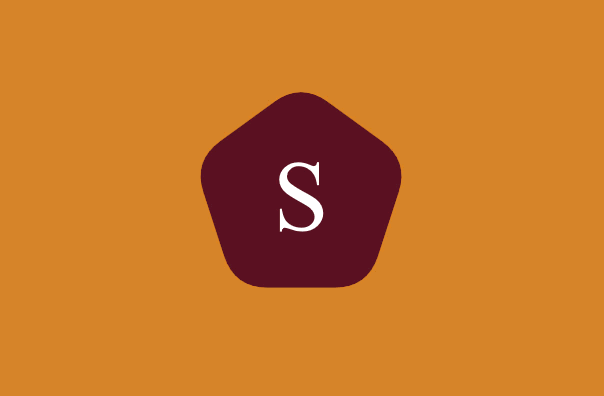
Определяем код HTML, используя элементы SVG:
<!-- SVG with a pentagon path -->
<!-- Note the `display: none` style, because we don't want to show the SVG, but just get the path from JavaScript -->
<svg xmlns="http://www.w3.org/2000/svg" version="1.1" width="400" height="400" style="display: none">
<path id="pentagon-path" d="m200 97.218 108.07 78.524-41.28 127.04h-133.58l-41.281-127.04z"/>
</svg>
Далее указываем структуру нашего блока и определяем элемент Canvas.
<div class="jelly-container">
<!-- Canvas to draw the jelly pentagon -->
<canvas class="jelly-canvas"></canvas>
<!-- Text in the centroid of the jelly pentagon -->
<div class="centroid-container">
<div class="centroid-text">S</div>
</div>
</div>
Добавляем базовые стили к нашим блокам:
/* General styles */
html, body {
margin: 0;
}
body {
background-color: #D98327;
overflow: hidden;
}
/* Jelly styles */
.jelly-container {
position: relative;
display: inline-block;
left: 50%;
margin-left: -200px;
}
.jelly-container, .jelly-canvas {
width: 400px;
height: 400px;
}
/* It's important to position the `.centroid-container` in the top-left corner
This way the `.centroid-text` will be positioned in the center (with JavaScript) */
.centroid-container {
position: absolute;
left: 0;
top: 0;
transform: translate(-50%, -50%);
pointer-events: none;
}
.centroid-text {
font-size: 100px;
color: white;
}
Устанавливаем опции плагина и создаем сам jelly-эффект:
/* Setup options */
var options = {
paths: '#pentagon-path', // Shape we want to draw
pointsNumber: 10, // Number of points
maxDistance: 70, // Max distance among points
color: '#5C1523',
centroid: '.centroid-text' // Element to move accordingly with the centroid of the shape
// debug: true // Uncomment this to see the points
};
/* Initializing jelly */
var jelly = new Jelly('.jelly-canvas', options);
Реализация перетаскивания блока:
/* Setup options */
var options = {
paths: '#pentagon-path', // Shape we want to draw
pointsNumber: 10, // Number of points
maxDistance: 70, // Max distance among points
color: '#5C1523',
centroid: '.centroid-text' // Element to move accordingly with the centroid of the shape
// debug: true // Uncomment this to see the points
};
/* Initializing jelly */
var jelly = new Jelly('.jelly-canvas', options);
/* Drag and drop */
var startX, startY, dx, dy, endX = 0, endY = 0, x = 0, y = 0, lastX = 0, lastY = 0;
var down = false;
// This will be the max distance for shaking
var shakeLimit = 5;
container.addEventListener('mousedown', function (e) {
if (hoverIndex >= 0) {
startX = e.clientX;
startY = e.clientY;
down = true;
}
});
document.addEventListener('mousemove', function (e) {
if (down) {
x = e.clientX - startX;
y = e.clientY - startY;
container.style.transform = 'translate(' + (endX + x) + 'px, ' + (endY + y) + 'px)';
dx = x - lastX;
dy = y - lastY;
if (dx > shakeLimit || dx < - shakeLimit) dx = dx < 0 ? - shakeLimit : shakeLimit;
if (dy > shakeLimit || dy < - shakeLimit) dy = dy < 0 ? - shakeLimit : shakeLimit;
// The `shake` function will "move" the half of the points (alternately) the distance defined
jelly.shake({x: - dx, y: - dy});
lastX = x;
lastY = y;
}
});
function mouseUp() {
if (down) {
down = false;
endX += x;
endY += y;
}
}
document.addEventListener('mouseup', mouseUp);
document.addEventListener('mouseout', function (e) {
if (e.target.nodeName == 'HTML') {
mouseUp();
}
});
Вот и вся магия. Что касается поддержки кроссбраузерности, то здесь все шикарно. Элементы корректно отображаются во всех популярных обозревателях. Однако производительность будет зависеть от железа пользователя и его операционной системы.
Скачать файлы плагина можно по ссылке выше. Подробное руководство в оригинале можно найти на страничке Github проекта.







